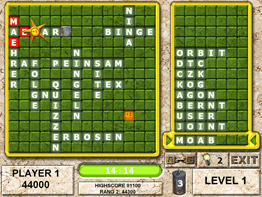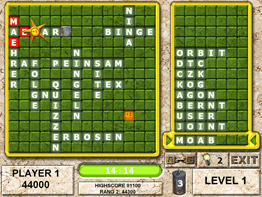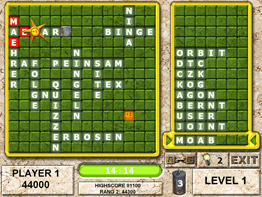
|
Draw words from the stack and place them on the field.
Use the red buttons to turn the word. You may place a word on a green spot or on a different word when letters overlap or extend an existing word. Take a word in the manure bucket to reduce the size of the stack, use the lamp bulb symbol for tips and to display a window showing all permitted double letters. Tapping a letter on the field lights up the same letters in the words on the stack.
Don't forget that there are different bonus pieces on the field.
|